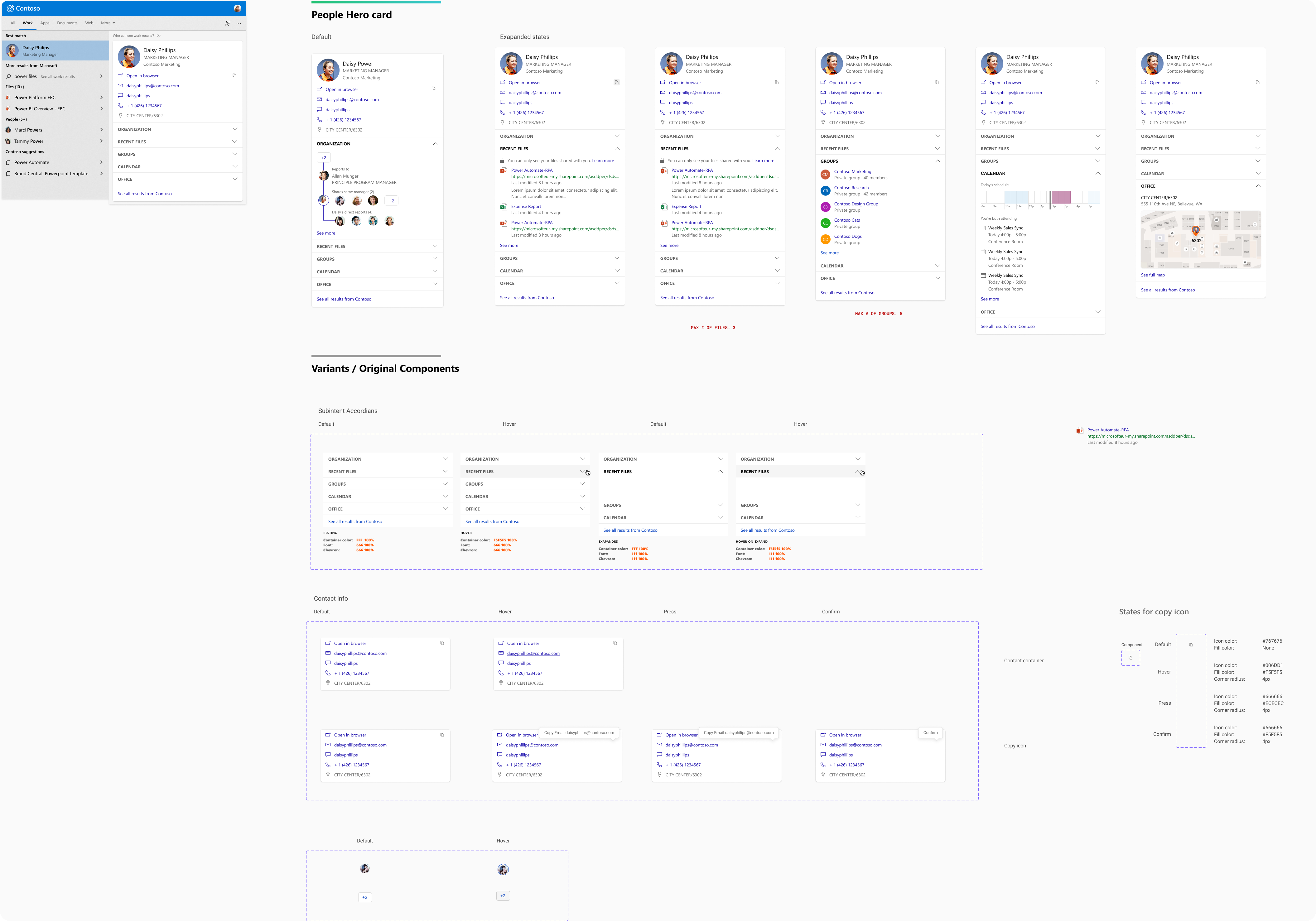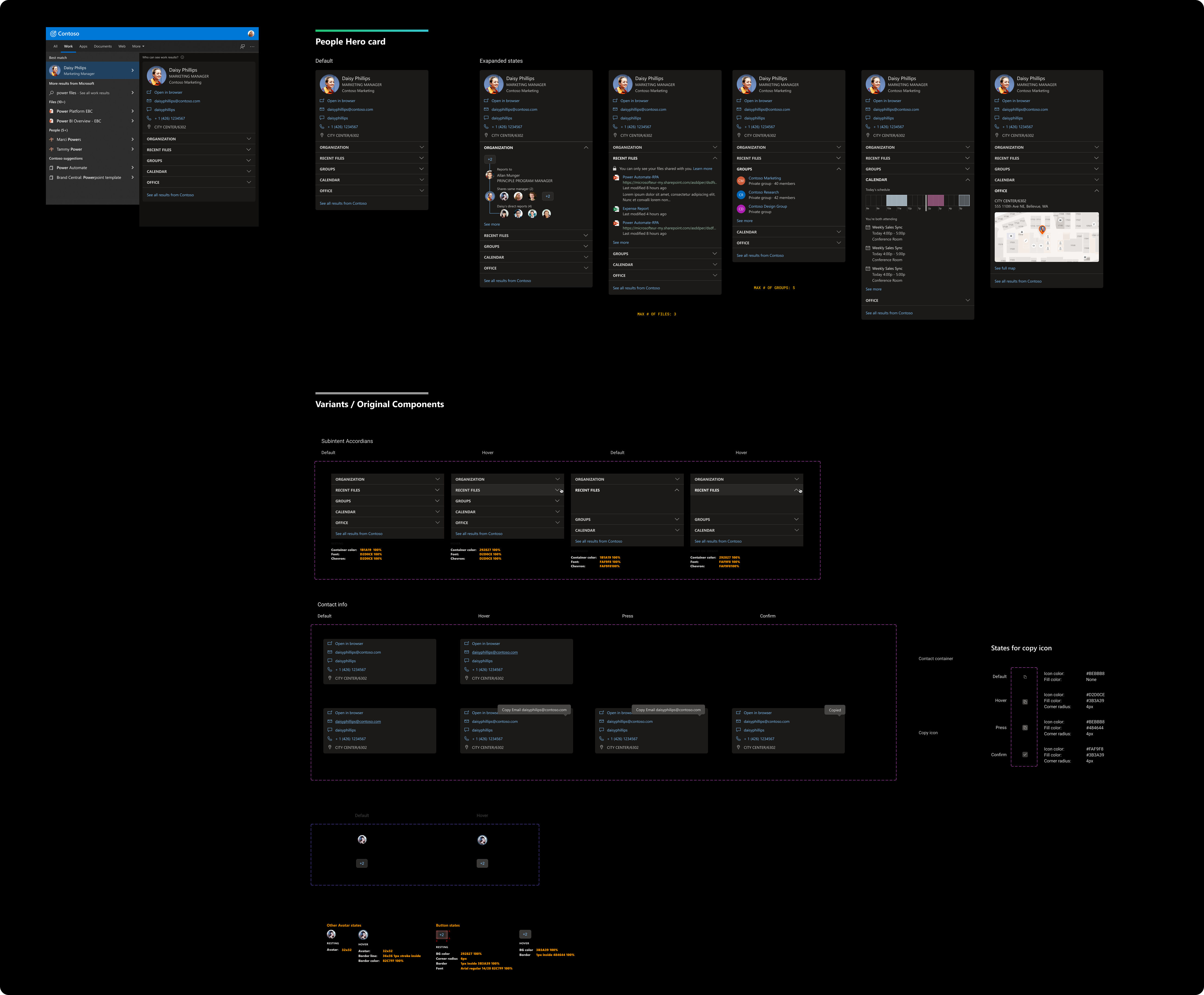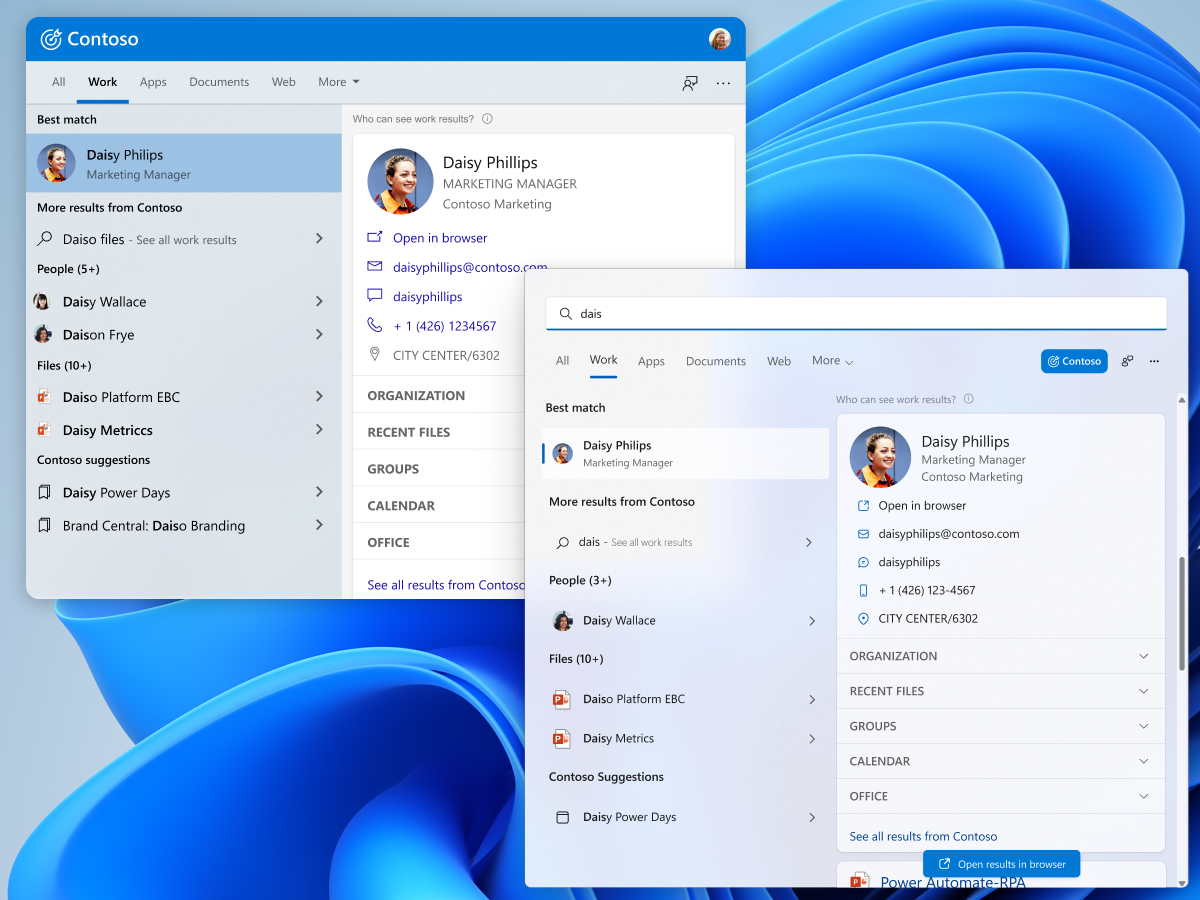

Windows Search Box
I worked on the full implementation of Microsoft Search for Business within the Windows Search Box platform. This was a very extensive project since it needed to span both Windows 10 and Windows 11. This also required cross-team collaboration and user testing flights prior to shipping it to the overall product.
- ROLEDesign Lead
- PlatfomsWindows 10 & 11
- Team3 Project Managers, 6 Engineers
- PartnersWin10 & Win11 WSB teams
Define a clear framework and user scenarios of Microsoft Search for Business and how it can best be optimized for the Windows Search Box.
Design solutions where work search can allow for deeper searches, horizontal suggestions, and create less barriers for users to get what they need.
Design is data-driven from testing flights direct user testing. We needed to develop several user scenarios to do A/B testing.
Create a cohesive design library with defined systems, templates, components, and branding. This helps future designs to be created efficiently
Defining work-based search in Windows
Microsoft Search empowers people to find the information they need by unlocking knowledge and expertise. Integrated with Microsoft 365, Microsoft Search is a secure, easy-to-manage search experience that works across all your data and platforms to deliver highly relevant results and increase productivity.
What are the main areas that need to be defined?
01.
How to optimize enterprise search in WSB?The search experience will need to be catered to the smaller and more limited canvas and will need the user flow will need to adjust to how users interact within this space.
02.
How will this fit within the ecosystem?Microsoft Search for Business is meant to be a cross product experience. We will need to ensure that the experience and hand-off to other enterprise products is seamless.
03.
Can enterprise search help make WSB more impactful?Using the intrinsic value of this feature, there is an opportunity to help increase engagement and redefine the purpose of the Windows Search Box to be more than to just be used as a local search tool.
Identifying the current user problems
The Windows Search Box (WSB) is a small shared space that has had ongoing problems in it’s user flow and competition for results. I took the time to go through the user problems but hone down to the main 4 issues that will need to be tackled.
01.
Search CompetitionMost searches in WSB are for local files and apps. Relevance and ranking also prioritizes local content.
02.
AwarenessMost users aren’t even aware that either Microsoft Search for Business exists or that they can do cloud-based work searches in WSB.
03.
Web Results BloatBetween 40-50% of results are unrelated web results that takes valuable real estate away from and work-based results.
04.
Old HabitsMost search queries are for local files and apps due to previous learned behaviors.
We needed to go through the current WSB and MSB experience to lay out it’s architecture. By doing this, we were able to see what values can be added into WSB directly and what would needed to be handed off to a different product or platform.
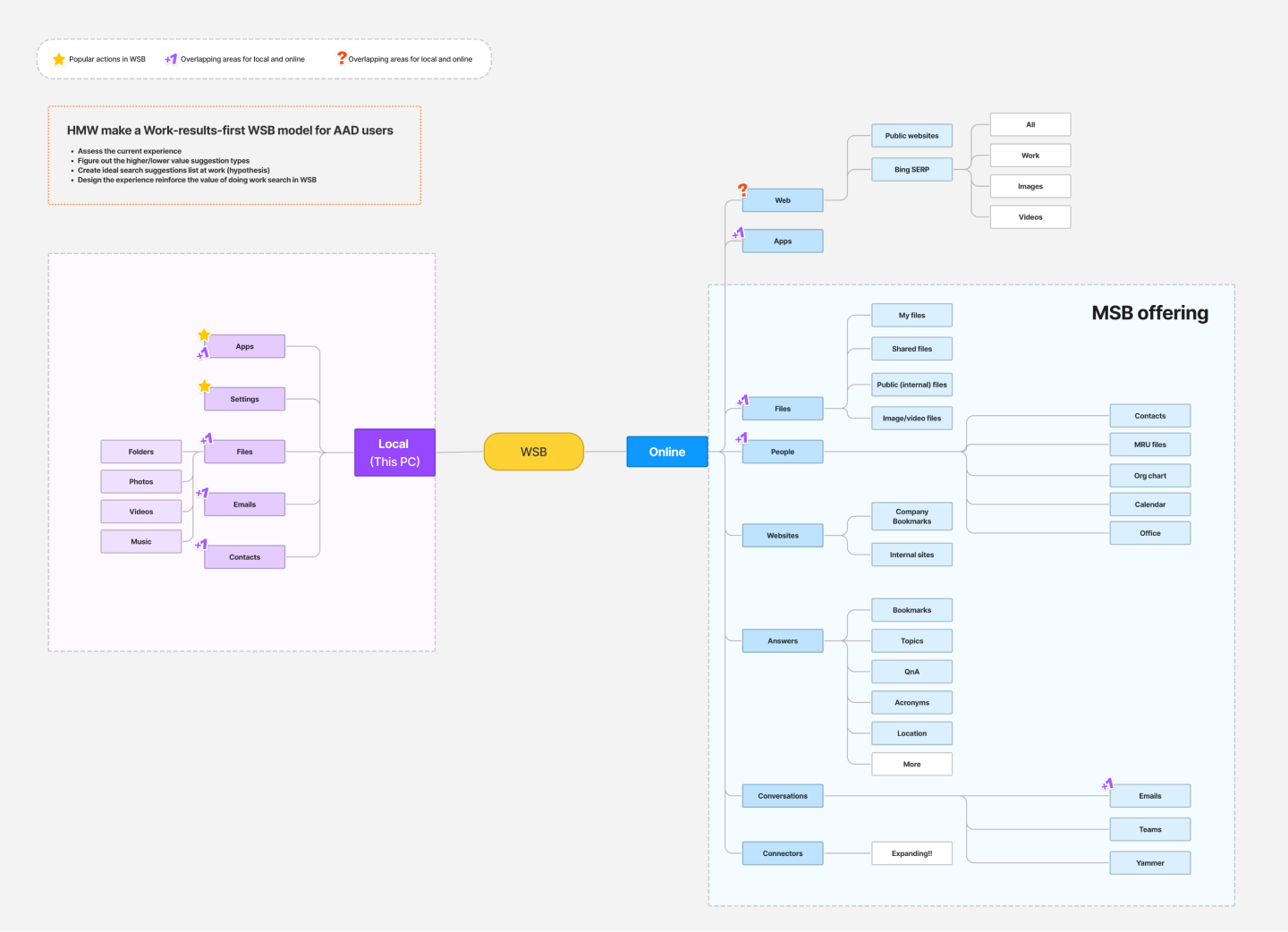
I did an audit of the current user experience in order to identify the current issues in the overall ecosystem. This also was to help both WSB and the product as a whole.
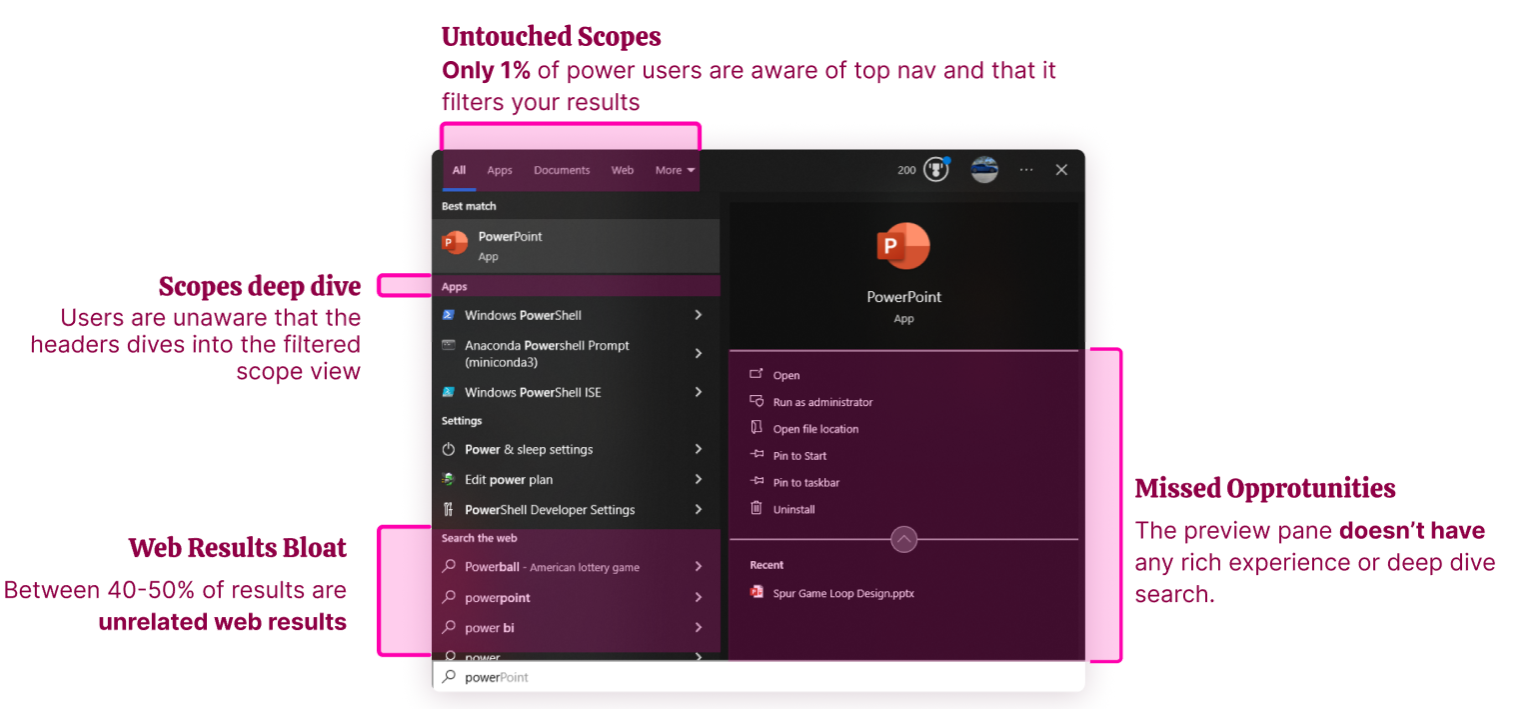
Goals & Framework
Once our problems areas were discovered, I had to lay down the groundwork for the goals and the framework needs of business search in the Windows Search Box
01.
Rich SearchCreate a engaging and deep search experience to create new user habits
02.
CoherenceCreate cohesion of the experience across the MSB ecosystem
03.
Task CompletionIdentify areas where we can help a user complete a task while still in context
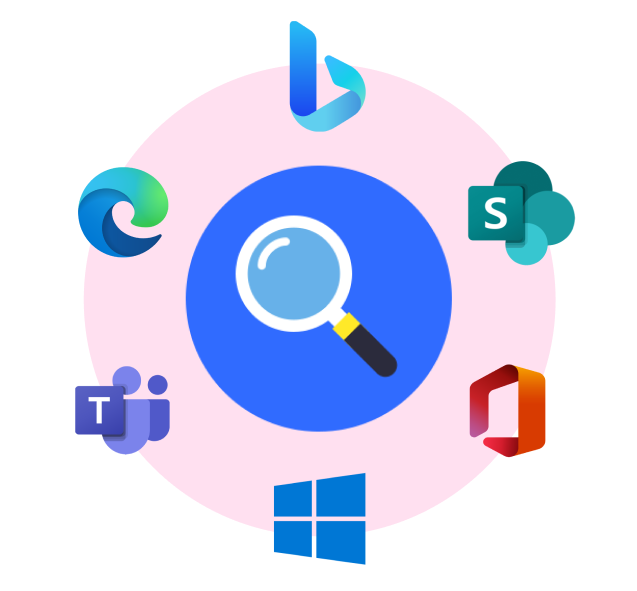
INITIAL EXPLORATIONS
The initial start of this project was challenging. There were extreme constraints on what we were allowed to do in the Windows Search Box
- It is a heavily controlled space that is used by multiple teams
- We had little engineering support
- Initial approval was for a minimal viable product at a low cost.
I needed to try to find solutions that could move the needle even if by a little given what little resourcing and flexibility I would have. I started trying to come up with any solutions that we could chose to expand on and get data.
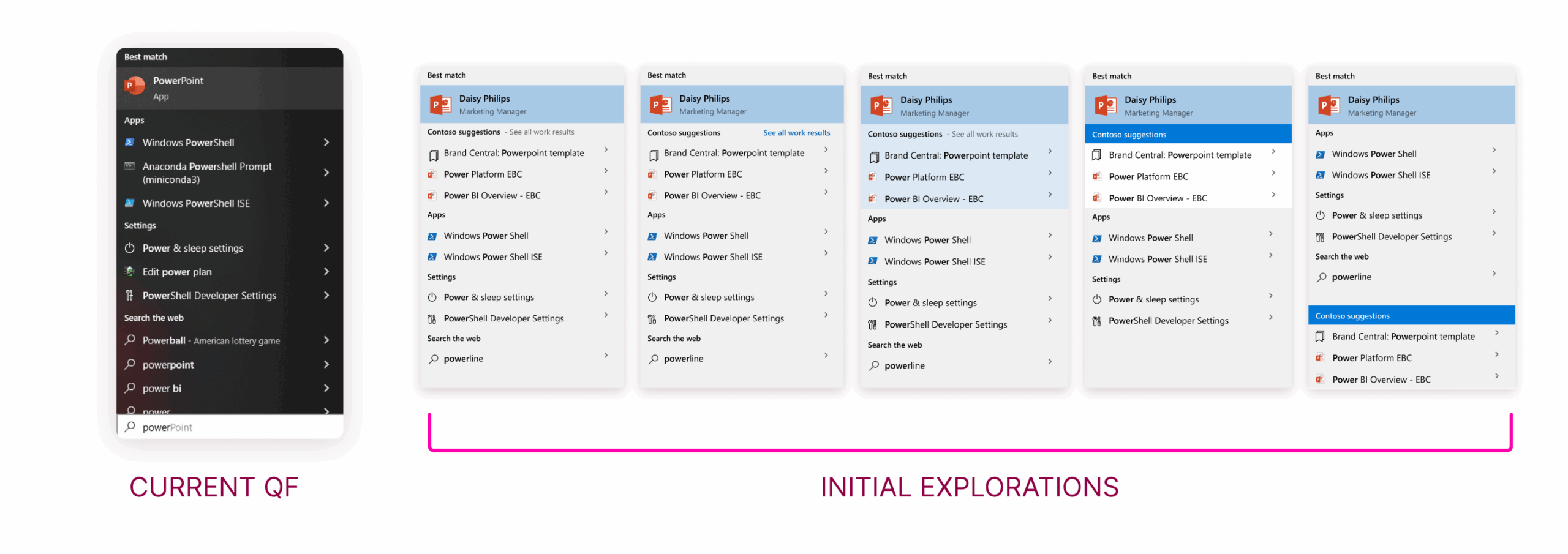
USER RESEARCH
In order to achieve our goals, I needed to convince partners to buy into some of the more drastic changes. Since this is a shared space, I needed as much data as I could to start validating my theories on possible design solutions.
I took the main problem areas to run quick user research sessions to validate that these experiences are not ideal and would hinder our product in WSB.
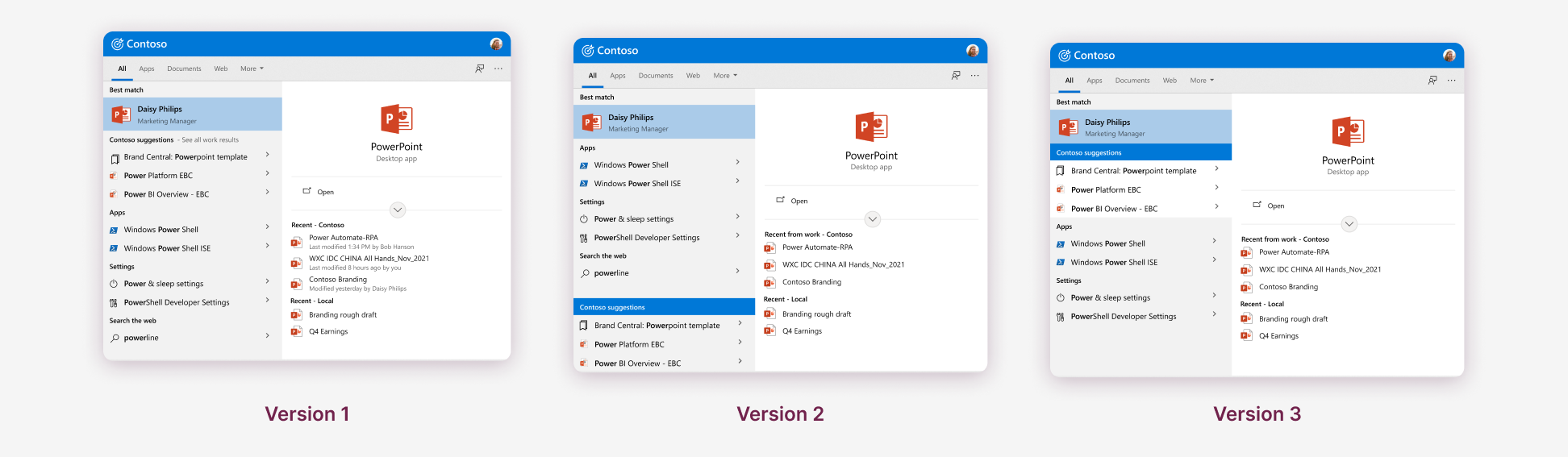
A/B flights with 5000 users over 2 weeks in different regions.
These flights allow us to get data in various markets in a quick manner to start validating theories.
LEARNINGS
- 0.5% increase clicks-thrus on work based searches
- No increase on work-based search queries (non-local)
- Users reported confusion on seeing cloud based content and where it is coming from
We held 2 different video calls sessions with 2 main group
- Current AAD clients (clients who already use Microsoft Search for Business
- Bing Insiders Program (users who have signed up provide feedback)
LEARNINGS
- Users are unclear what is or isn’t coming from work search
- Concerns about privacy
- Users felt overwhelmed by the results pane
- Wanted to stay within WSB for some interactions
Chance for a proper user experience
The results from the user research gave us the data points we needed to prove to Bing leadership that if we really value work searches in the Windows Search Box, then we should optimized WSB for work when signed into an AAD account.
This proposal led to WSB for enterprise to be unique and separate from the consumer WSB.
By investigating the current user problems, we were able to do a working session to both clearly label the problems in order to generate potential solutions.
These were the following main pillars that I created from that session:
- Prioritize QF rankings for work searches
- Add a WORK tab to replicated an optimized version of the web MSB experience for deep work search.
- Create and test a “work mode” version of MSB to further differentiate from consumer side.
- Allow for direct handoff that doesn’t lead to web.
- Allow 1-2 tiers deeper search on rich answers.
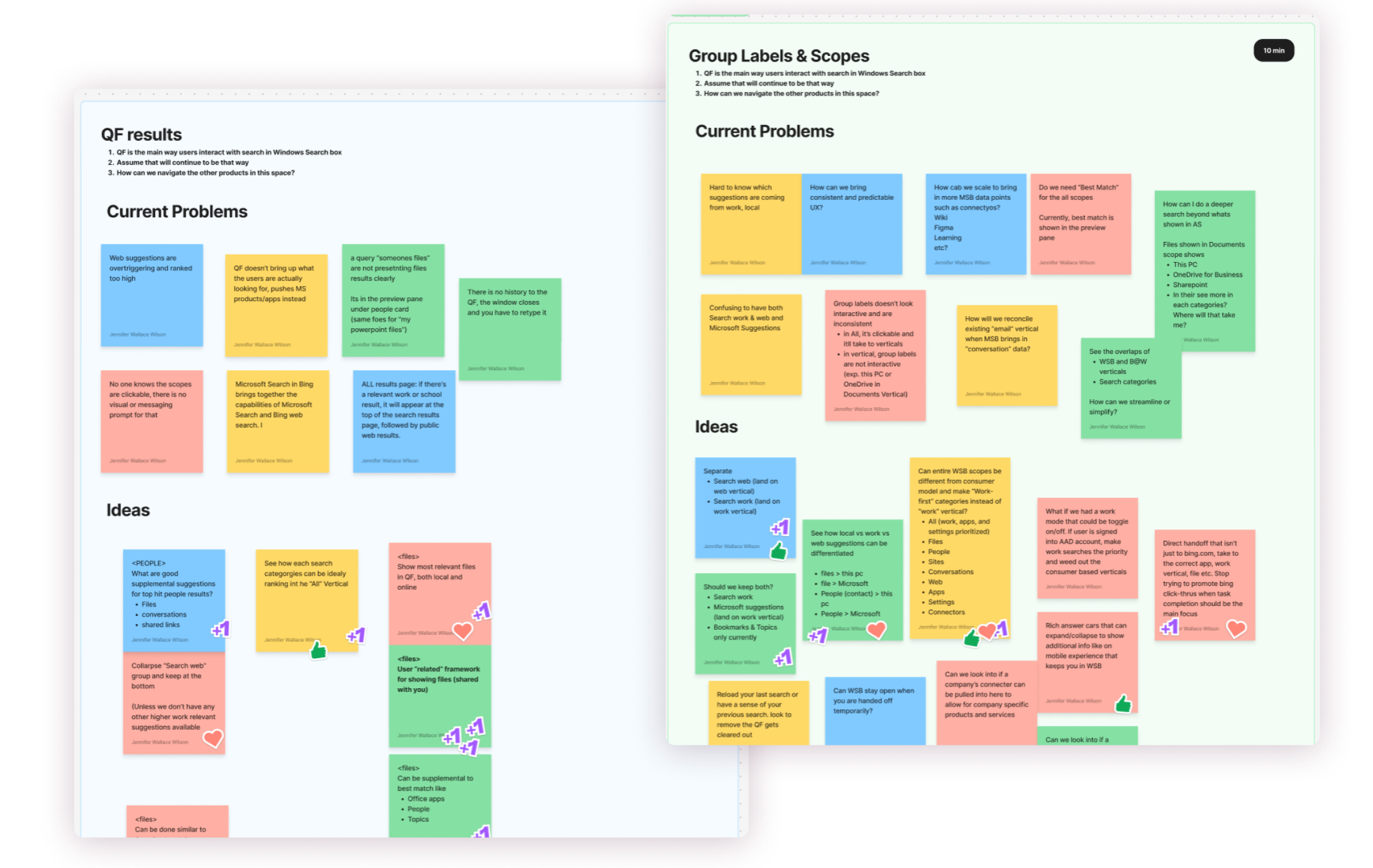
We needed to go through the current WSB and MSB experience to lay out it’s architecture. By doing this, we were able to see what values can be added into WSB directly and what would needed to be handed off to a different product or platform.
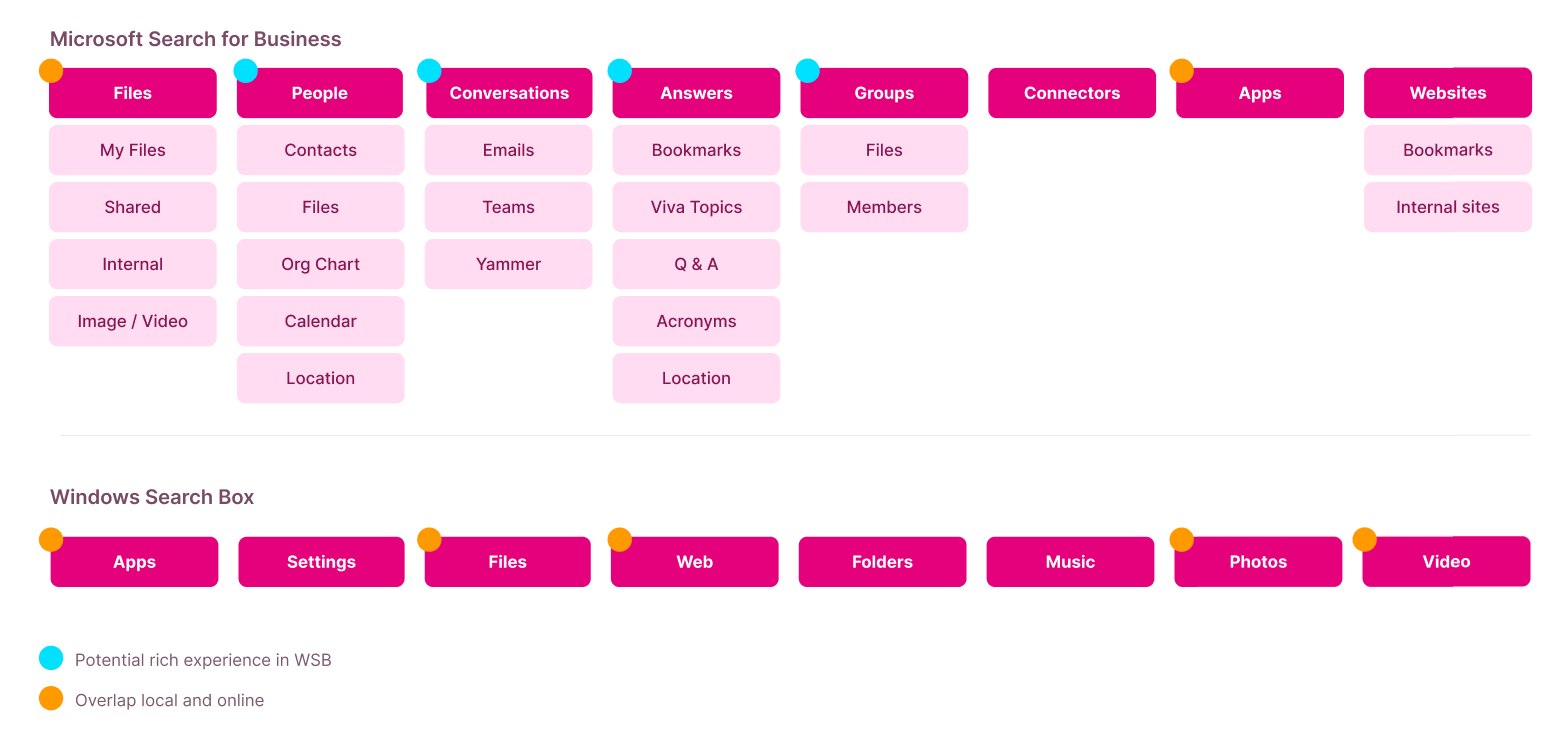
Work Search Reimagined
After our research sessions, we were able to move forward to creating the a work centric QF in the ALL tab in addition to making the Work specific tab.
In order to achieve our goals, I needed to convince partners to buy into some of the more drastic changes. Since this is a shared space, I needed as much data as I could to start validating my theories on possible design solutions.
I took the main problem areas to run quick user research sessions to validate that these experiences are not ideal and would hinder our product in WSB.
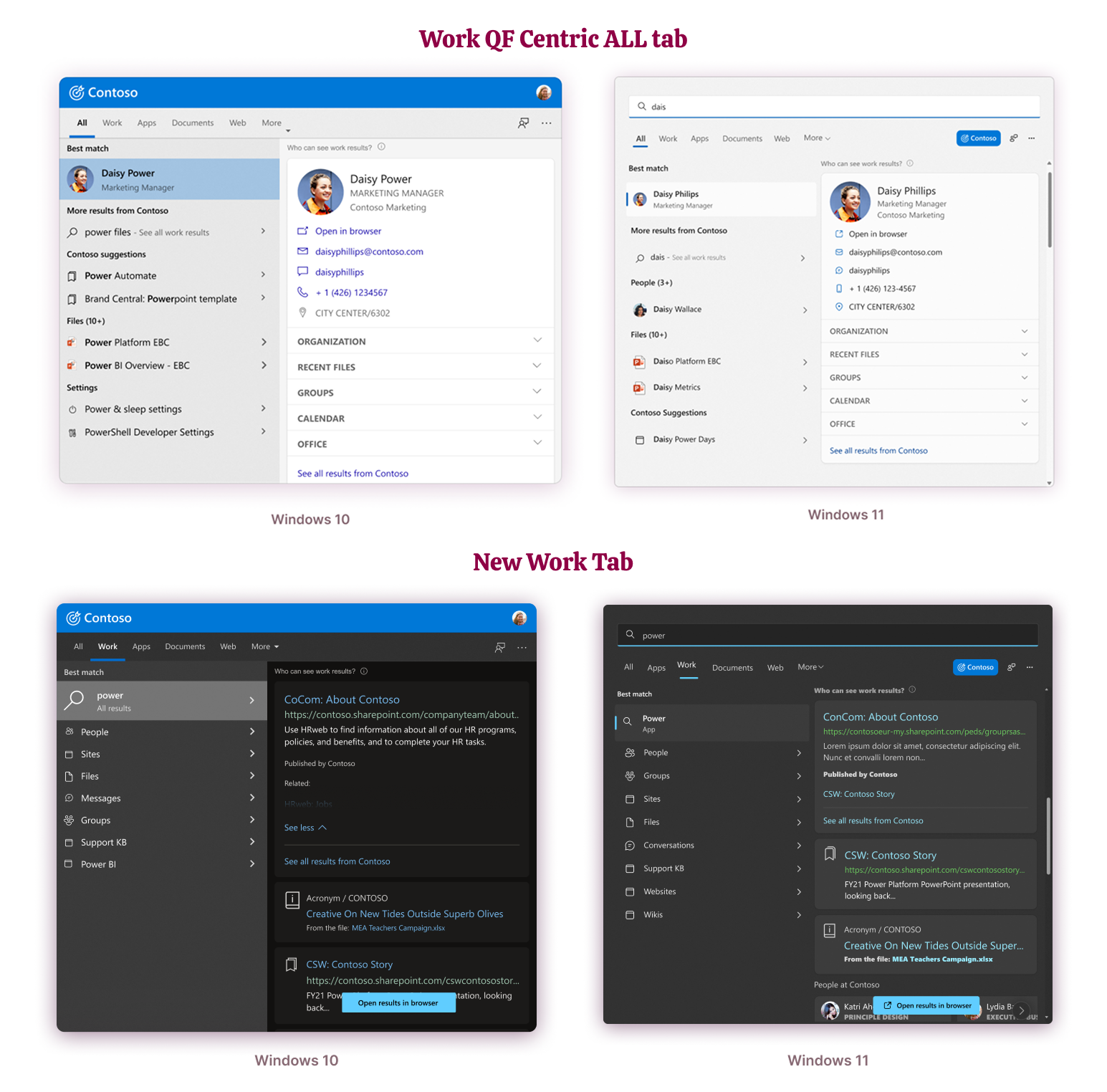
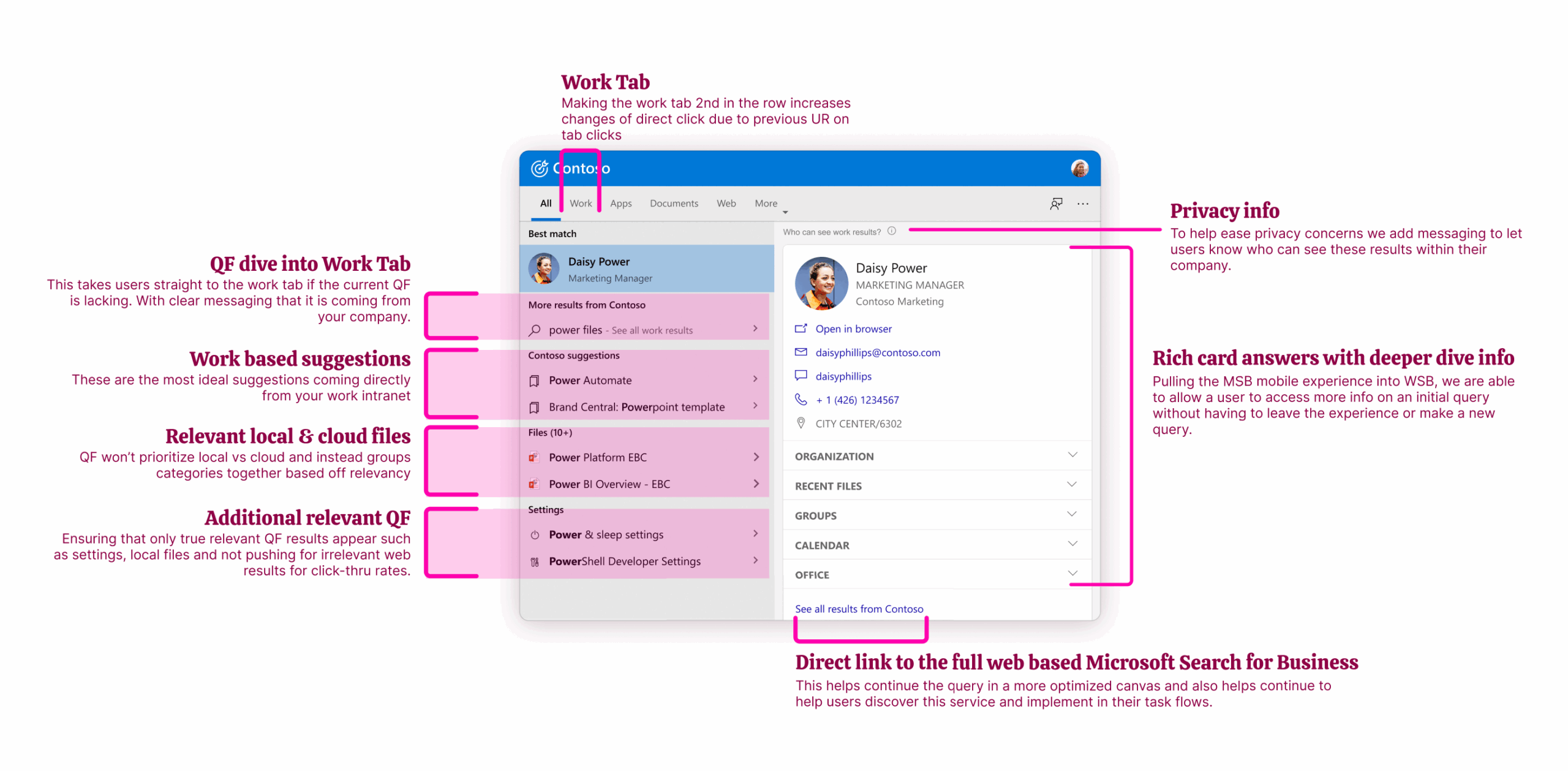
We pulled in the ALL state from the WORK tab to function the same when in the ALL tab. This helps bring value to the ALL tab and can help further educated users that they can do deeper work based searches in WSB.
In some instances, a QF might take them straight to the WORK tab to help train them that this area exists and can provide specific filtering. But we didn’t want to remove the highest value we could provide in the ALL tab by forcing the interaction model to go to the WORK tab.
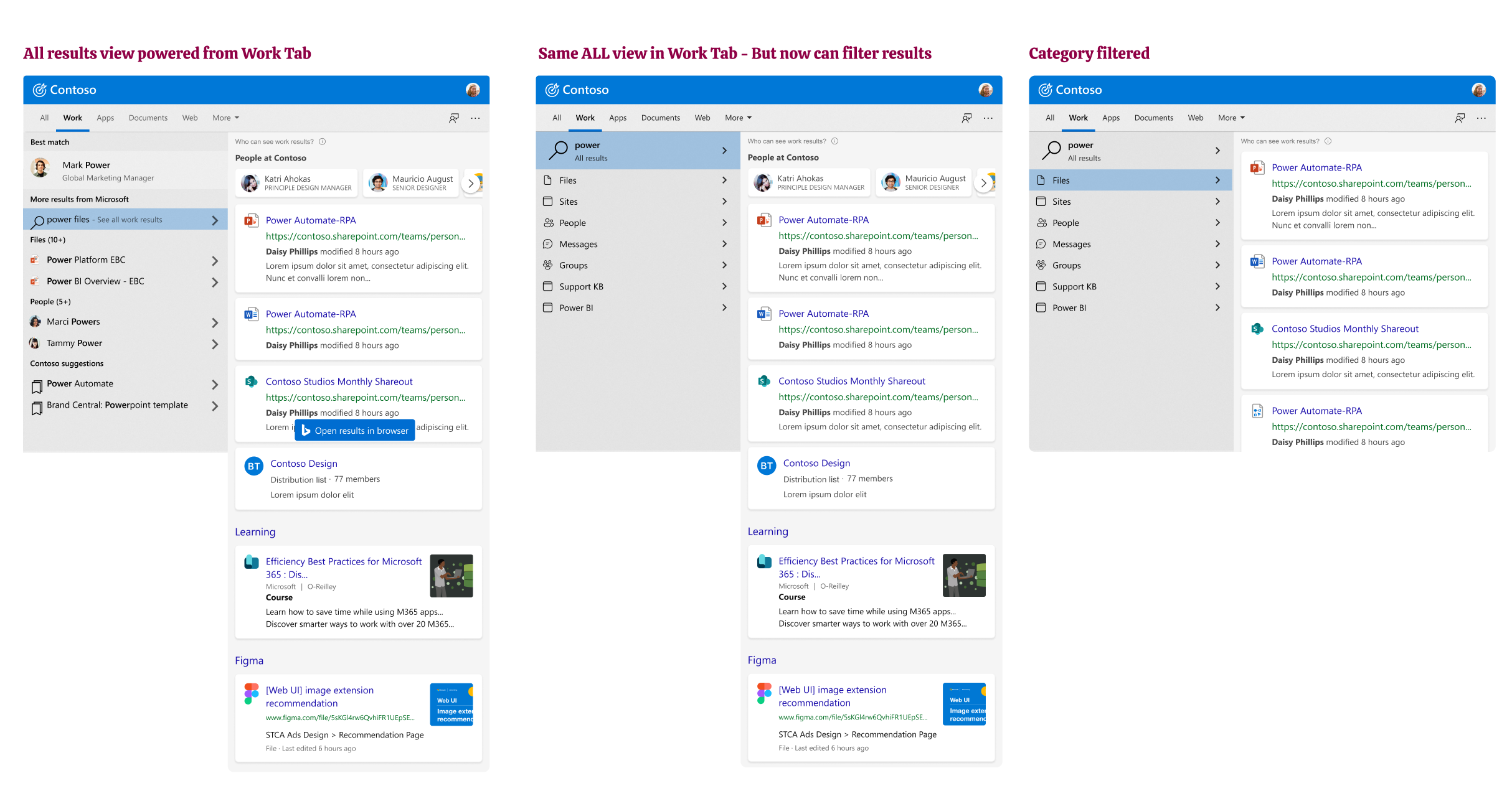
In some results, we can populate a HERO card. This interactive card can expand and collapse within the canvas, providing deeper tiers of information without a user leaving the experience or starting a new query.
These rich cards already exist on MSB in mobile. The designs just needed to be adjusted and optimized for WSB and have updates to meet Windows accessibility requirements since those differ on desktop than mobile.
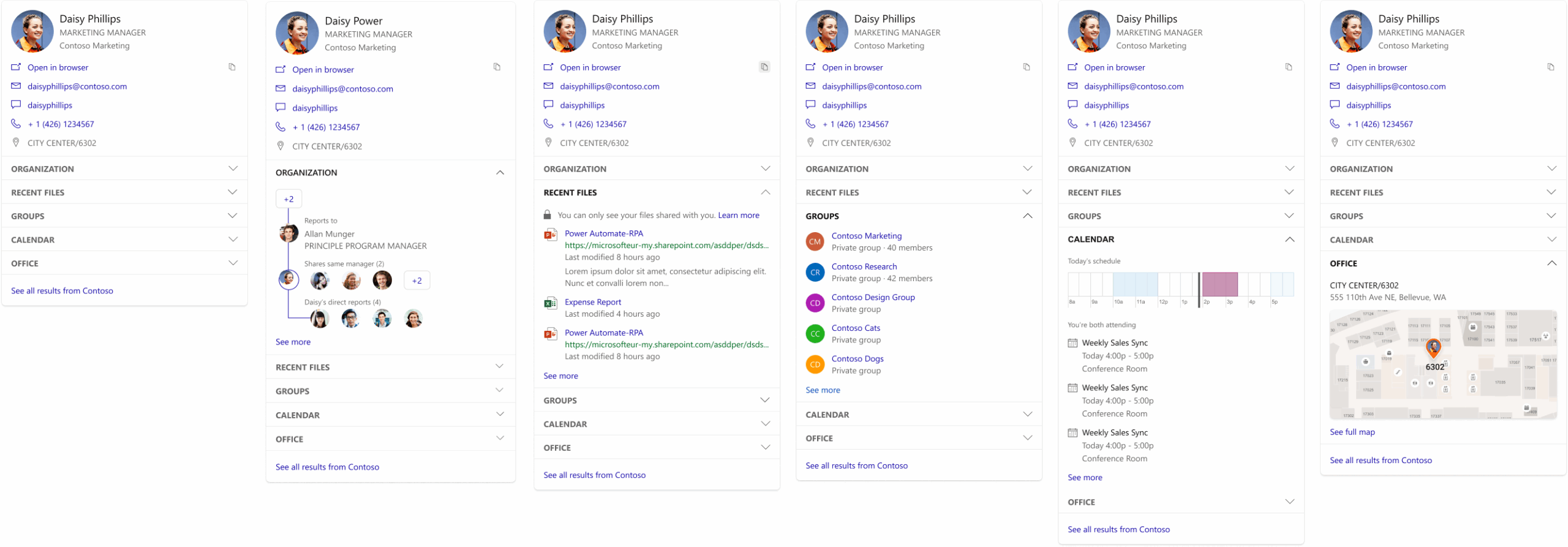
Below is a motion example of how the motion user experience functions in the Work Tab in Windows 11
Below is a motion example of how the motion user experience in the All tab in Windows 10.
BETA Launch & Reception
I left Microsoft before the product fully shipped, but we did so a soft Beta launch to around 35% of our current AAD client users.
The goal of this was to get more of an understanding on user functionality, gather data, and make refinements before full production launch.
We have receive significant positive feedback on the experience.
Work-based search queries increased by 10%
(3 week period)
Click-thrus to the Work vertical on Bing.com increased by 6%
We saw DAU (Daily Active Users) clicking into the Work scope and navigating in that space
DESIGN SYSTEM
In addition, I was tasked to update and finalize the design system and guidelines for all of the Microsoft Search for Business. I was tasked to make sure that we had a design system that encompassed all of the search designs and functionality throughout the ecosystem.
The design system had several pillars that I established:
- The system showcases every MSB experience throughout all of the M365 and Bing/Edge experiences
- Well documented in showing all states of designs with clear direction for new additional work
- Update designs based off new design systems from Fluent and Windows 11